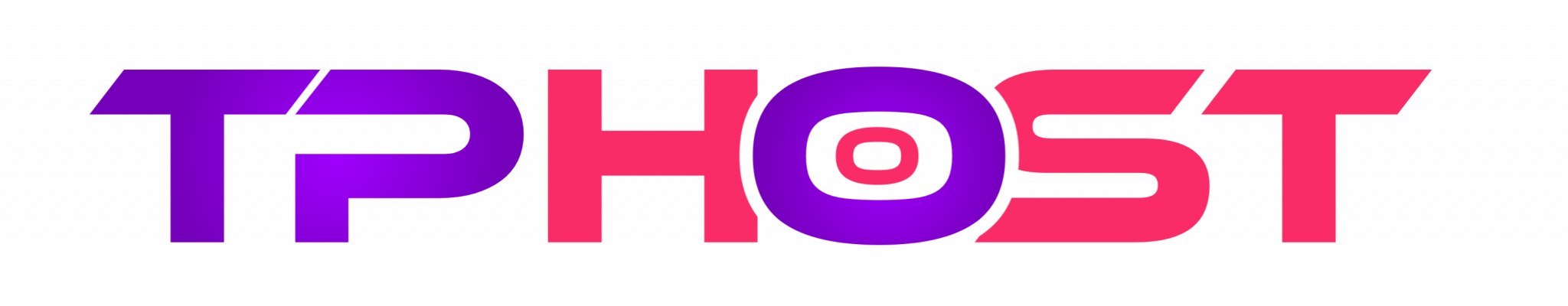If you're using cPanel to manage your website, you might need to enable the MySQL extension in order to use certain PHP applications or scripts. The MySQL extension is an important part of PHP that allows you to connect to and interact with MySQL databases.
Enabling the MySQL extension is a relatively simple process that can be done through cPanel's Select PHP Version option. Here's how to do it:
1. Log in to cPanel and navigate to the "Select PHP Version" option. You can usually find this in the "Software" section of cPanel.
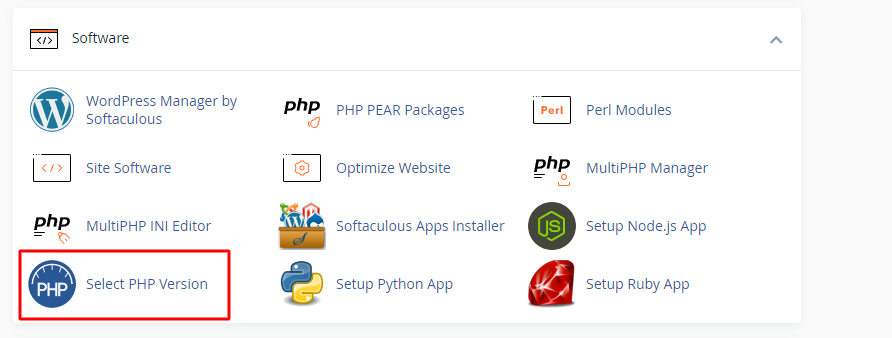
2. Then Go Extension Section.
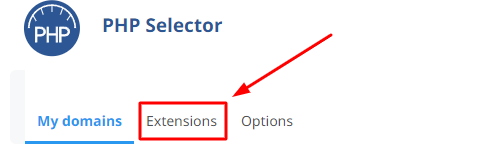
3. Chnage The PHP Version native to 7.4 Or 8.1 And select the "mysql" extension To Enable.
That's it! You should now have the MySQL extension enabled and ready to use in your PHP scripts. Just be aware that enabling extensions that are not used by your website may slow down your website's performance, so only enable the extensions that you actually need.